Live streaming has become a powerful tool for content creators, businesses, and gamers. However, many beginners struggle with poor video quality, bad audio, or laggy streams due to inadequate equipment. This guide will walk you through the essential gear needed to start streaming like a pro!
1. Basic Steps to Start Streaming
1. Choose Your Niche: Gaming, vlogging, e-commerce, or talk shows? Different content requires different setups.
2. Select a Platform: YouTube, Twitch, TikTok Live, or Facebook Live? Each has different streaming requirements.
3. Set Up Your Equipment: The most crucial step—good gear ensures high-quality streams.
4. Test Internet & Lighting: Avoid lag or dark footage.
5. Go Live & Engage: Interact with viewers to boost retention.
2. Why Streaming Gear Matters
Many new streamers think “a phone is enough,” but professionals invest in proper equipment for these reasons:
① Video Quality = First Impression
- Phone vs. Dedicated Camera:
- Phone cameras struggle in low light, while DSLRs (e.g., Sony A6400) offer 4K resolution and depth of field.
- E-commerce streams need crisp product close-ups—phones often fail here.
- Lighting Is a Game-Changer:
- Ring lights eliminate shadows.
- RGB lights create mood for entertainment streams.
② Clear Audio = Better Engagement
- Built-in Mic vs. External Mic:
- Phone mics pick up background noise; lapel mics (e.g., Rode Wireless Go II) deliver studio-quality voice.
- Outdoor streams need windproof mics.
③ Stability = Smooth Streaming
- Handheld vs. Tripod/Gimbal:
- Handheld streams look shaky; tripods or gimbals (e.g., DJI OM 6) stabilize footage.
- Multi-camera setups require switchers (e.g., Elgato Cam Link 4K).
④ Reliable Internet = No Buffering
- Wi-Fi vs. Ethernet:
- Wi-Fi drops signal; wired connections are more stable.
- Use a 4G/5G backup hotspot.
3. Recommended Gear for Different Budgets
① Budget Setup
- Smartphone + ring light + lapel mic + tripod
- Best for: Casual vloggers
② Mid-Range
- Mirrorless camera (Sony ZV-1) + Rode mic + RGB light + gimbal
- Best for: Gamers & educators
③ Pro Setup
- Full-frame camera (Sony A7S III) + studio lighting + multi-cam setup + green screen
- Best for: E-commerce & professional studios
4. Pro Tips: Gear Is Just the Start
- Test Before Streaming: Check camera, mic, and internet.
- Lighting Matters: Avoid back lighting; keep your face well-lit.
- Engage Your Audience**: Respond to comments to boost interaction.
Final Thoughts
Great content starts with great gear. Investing in the right equipment will take your streams from amateur to professional, helping you grow your audience faster!
Key Takeaways:
- Breaks down streaming setup step by step.
- Explains why gear matters with real examples.
- Offers budget-friendly and pro recommendations.
- Provides actionable tips for beginners.
This guide is perfect for new streamers looking to improve their setup!



 Español
Español